Nautobot Ansible Collection: Device Types
Table of Contents
A device type is the next piece in the Nautobot Device onboarding requirements. The device type corresponds to the model number of the hardware (or virtual machine). This is where you are able to template out devices during their creation. So if you have a console port on a device type, that console port will be created when you create the device. However, there is NOT a relationship built between the device type and the device. If the device type gets updated after the device is created, the device itself is not updated.
Module Documentation #
This module does require pynautobot to execute properly
Environment #
For this demo, here are the versions shown:
| Component | Version |
|---|---|
| Nautobot | v1.0.0b2 |
| Nautobot Ansible Collection | v1.0.3 |
| pynautobot | 1.0.1 |
Data File #
This gets to be a little more of the complex data source types. There are many data parameters that are good to include. The minimum data parameter has just the model. But there are going to be many more options as you build out your Nautobot environment that feeds into the data correlation that makes Nautobot a pleasure to use. Such as the manufacturer that it is tied to, the part number, and the u_height as you build rack diagrams from Nautobot.
In the demo the model, manufacturer, part number, and slug will get defined. The slug will be the lower case of the model name. The primary key is the model name in this case.
---
device_types:
- model: "ASAv"
manufacturer: "Cisco"
slug: "asav"
part_number: "asav"
- model: "CSR1000v"
manufacturer: "Cisco"
slug: "csr1000v"
part_number: "csr1000v"
- model: "IOSv"
manufacturer: "Cisco"
slug: "iosv"
part_number: "iosv"
- model: "nxosv"
manufacturer: "Cisco"
slug: "nxosv"
part_number: "nxosv"
- model: "vEOS"
manufacturer: "Arista"
slug: "veos"
part_number: "veos"
Example #
Example - Adding Device Types #
Getting started I already have a Cisco manufacturer included from a different demo. This will not hurt what is being demonstrated here. The task to add a manufacturer looks like:
---
- name: "ADD DEVICE TYPES"
hosts: localhost
connection: local
gather_facts: false # No gathering facts about the container execution env
tasks:
- name: "05 - ADD DEVICE TYPES"
networktocode.nautobot.device_type:
url: "{{ lookup('env', 'NAUTOBOT_URL') }}"
token: "{{ lookup('env', 'NAUTOBOT_TOKEN') }}"
data:
model: "{{ item['model'] }}"
manufacturer: "{{ item['manufacturer'] }}"
slug: "{{ item['slug'] }}"
part_number: "{{ item['part_number'] }}"
loop: "{{ device_types }}"
Example - Execution #
This execution shows that all of the device types are added. Before the execution Nautobot does not have any device types.
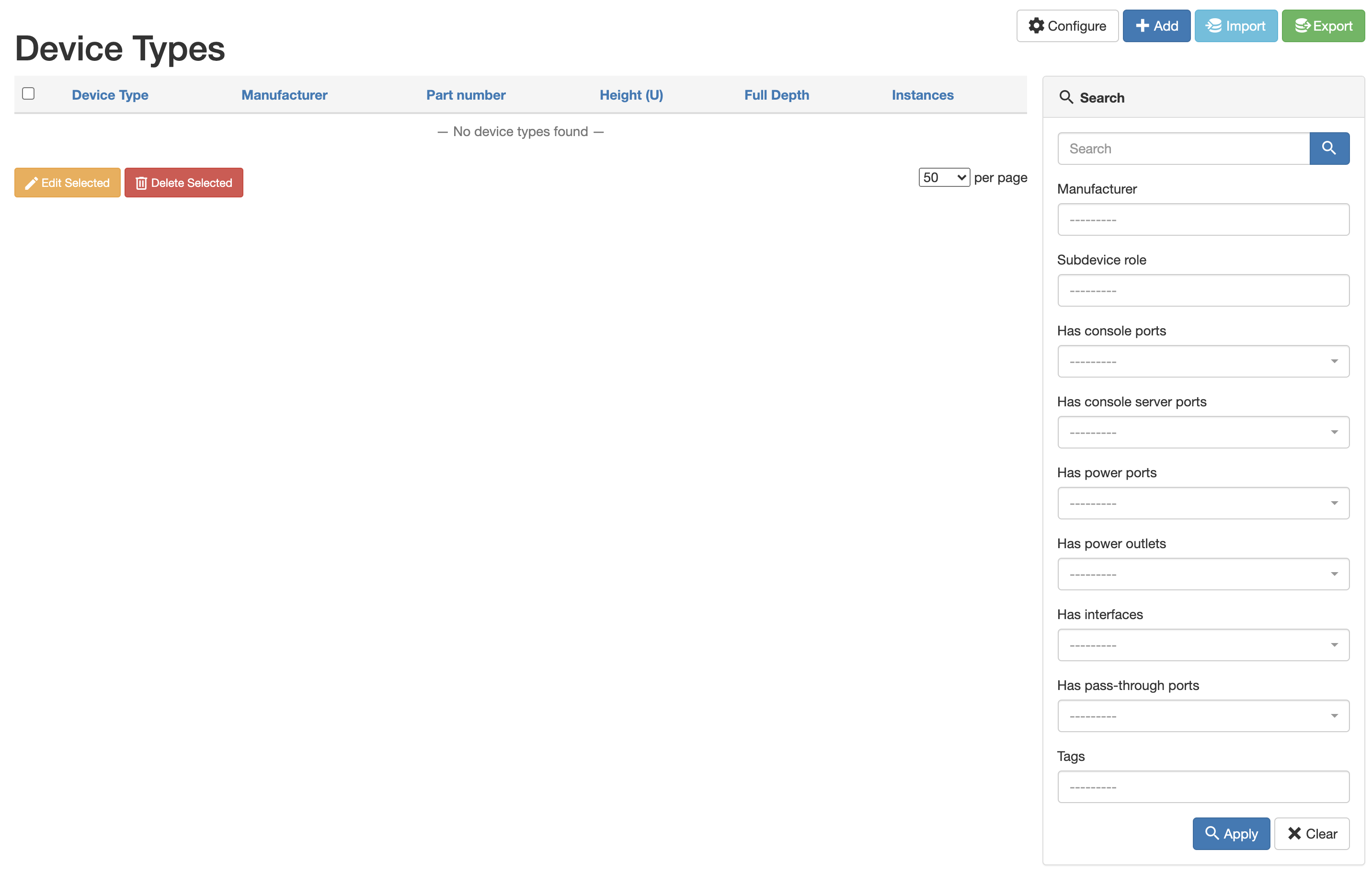
josh-v@60a6498959f8:~$ ansible-playbook add_device_types.yml -vv
ansible-playbook 2.10.6
config file = /local/ansible.cfg
configured module search path = ['/local/.ansible/plugins/modules', '/usr/share/ansible/plugins/modules']
ansible python module location = /usr/local/lib/python3.7/site-packages/ansible
executable location = /usr/local/bin/ansible-playbook
python version = 3.7.10 (default, Feb 16 2021, 19:28:34) [GCC 8.3.0]
Using /local/ansible.cfg as config file
[WARNING]: No inventory was parsed, only implicit localhost is available
[WARNING]: provided hosts list is empty, only localhost is available. Note that the implicit localhost does not match 'all'
redirecting (type: callback) ansible.builtin.yaml to community.general.yaml
redirecting (type: callback) ansible.builtin.yaml to community.general.yaml
Skipping callback 'default', as we already have a stdout callback.
Skipping callback 'minimal', as we already have a stdout callback.
Skipping callback 'oneline', as we already have a stdout callback.
PLAYBOOK: add_device_types.yml **************************************************************************************************************************
1 plays in add_device_types.yml
PLAY [ADD DEVICE TYPES] *********************************************************************************************************************************
META: ran handlers
TASK [05 - ADD DEVICE TYPES] ****************************************************************************************************************************
task path: /local/add_device_types.yml:7
changed: [localhost] => (item={'model': 'ASAv', 'manufacturer': 'Cisco', 'slug': 'asav', 'part_number': 'asav'}) => changed=true
ansible_loop_var: item
device_type:
comments: ''
created: '2021-03-16'
custom_fields: {}
display_name: Cisco ASAv
front_image: null
id: 0bdb5944-a2c2-4093-a83c-c8c69485d5ac
is_full_depth: true
last_updated: '2021-03-16T00:15:49.347705Z'
manufacturer: 58c56ff8-f507-4356-9b6f-915be289831b
model: ASAv
part_number: asav
rear_image: null
slug: asav
subdevice_role: null
tags: []
u_height: 1
url: http://nautobot-demo.josh-v.com/api/dcim/device-types/0bdb5944-a2c2-4093-a83c-c8c69485d5ac/
item:
manufacturer: Cisco
model: ASAv
part_number: asav
slug: asav
msg: device_type asav created
changed: [localhost] => (item={'model': 'CSR1000v', 'manufacturer': 'Cisco', 'slug': 'csr1000v', 'part_number': 'csr1000v'}) => changed=true
ansible_loop_var: item
device_type:
comments: ''
created: '2021-03-16'
custom_fields: {}
display_name: Cisco CSR1000v
front_image: null
id: a804d796-194a-46e2-af72-bdfbc179af92
is_full_depth: true
last_updated: '2021-03-16T00:15:50.335484Z'
manufacturer: 58c56ff8-f507-4356-9b6f-915be289831b
model: CSR1000v
part_number: csr1000v
rear_image: null
slug: csr1000v
subdevice_role: null
tags: []
u_height: 1
url: http://nautobot-demo.josh-v.com/api/dcim/device-types/a804d796-194a-46e2-af72-bdfbc179af92/
item:
manufacturer: Cisco
model: CSR1000v
part_number: csr1000v
slug: csr1000v
msg: device_type csr1000v created
changed: [localhost] => (item={'model': 'IOSv', 'manufacturer': 'Cisco', 'slug': 'iosv', 'part_number': 'iosv'}) => changed=true
ansible_loop_var: item
device_type:
comments: ''
created: '2021-03-16'
custom_fields: {}
display_name: Cisco IOSv
front_image: null
id: 70504d2c-1641-4e6d-be40-192eb1d6e0c0
is_full_depth: true
last_updated: '2021-03-16T00:15:51.095938Z'
manufacturer: 58c56ff8-f507-4356-9b6f-915be289831b
model: IOSv
part_number: iosv
rear_image: null
slug: iosv
subdevice_role: null
tags: []
u_height: 1
url: http://nautobot-demo.josh-v.com/api/dcim/device-types/70504d2c-1641-4e6d-be40-192eb1d6e0c0/
item:
manufacturer: Cisco
model: IOSv
part_number: iosv
slug: iosv
msg: device_type iosv created
changed: [localhost] => (item={'model': 'nxosv', 'manufacturer': 'Cisco', 'slug': 'nxosv', 'part_number': 'nxosv'}) => changed=true
ansible_loop_var: item
device_type:
comments: ''
created: '2021-03-16'
custom_fields: {}
display_name: Cisco nxosv
front_image: null
id: 177ec0e0-6455-4d0c-9074-ee3f519cdcd8
is_full_depth: true
last_updated: '2021-03-16T00:15:51.913297Z'
manufacturer: 58c56ff8-f507-4356-9b6f-915be289831b
model: nxosv
part_number: nxosv
rear_image: null
slug: nxosv
subdevice_role: null
tags: []
u_height: 1
url: http://nautobot-demo.josh-v.com/api/dcim/device-types/177ec0e0-6455-4d0c-9074-ee3f519cdcd8/
item:
manufacturer: Cisco
model: nxosv
part_number: nxosv
slug: nxosv
msg: device_type nxosv created
changed: [localhost] => (item={'model': 'vEOS', 'manufacturer': 'Arista', 'slug': 'veos', 'part_number': 'veos'}) => changed=true
ansible_loop_var: item
device_type:
comments: ''
created: '2021-03-16'
custom_fields: {}
display_name: Arista vEOS
front_image: null
id: f93a4194-a71d-4532-b6f7-0af6e67f8155
is_full_depth: true
last_updated: '2021-03-16T00:15:52.673428Z'
manufacturer: fdead7a3-58a6-4a62-bb52-e21bbe2c6bf7
model: vEOS
part_number: veos
rear_image: null
slug: veos
subdevice_role: null
tags: []
u_height: 1
url: http://nautobot-demo.josh-v.com/api/dcim/device-types/f93a4194-a71d-4532-b6f7-0af6e67f8155/
item:
manufacturer: Arista
model: vEOS
part_number: veos
slug: veos
msg: device_type veos created
META: ran handlers
META: ran handlers
PLAY RECAP **********************************************************************************************************************************************
localhost : ok=1 changed=1 unreachable=0 failed=0 skipped=0 rescued=0 ignored=0
At this point the device types are now available inside of the UI.
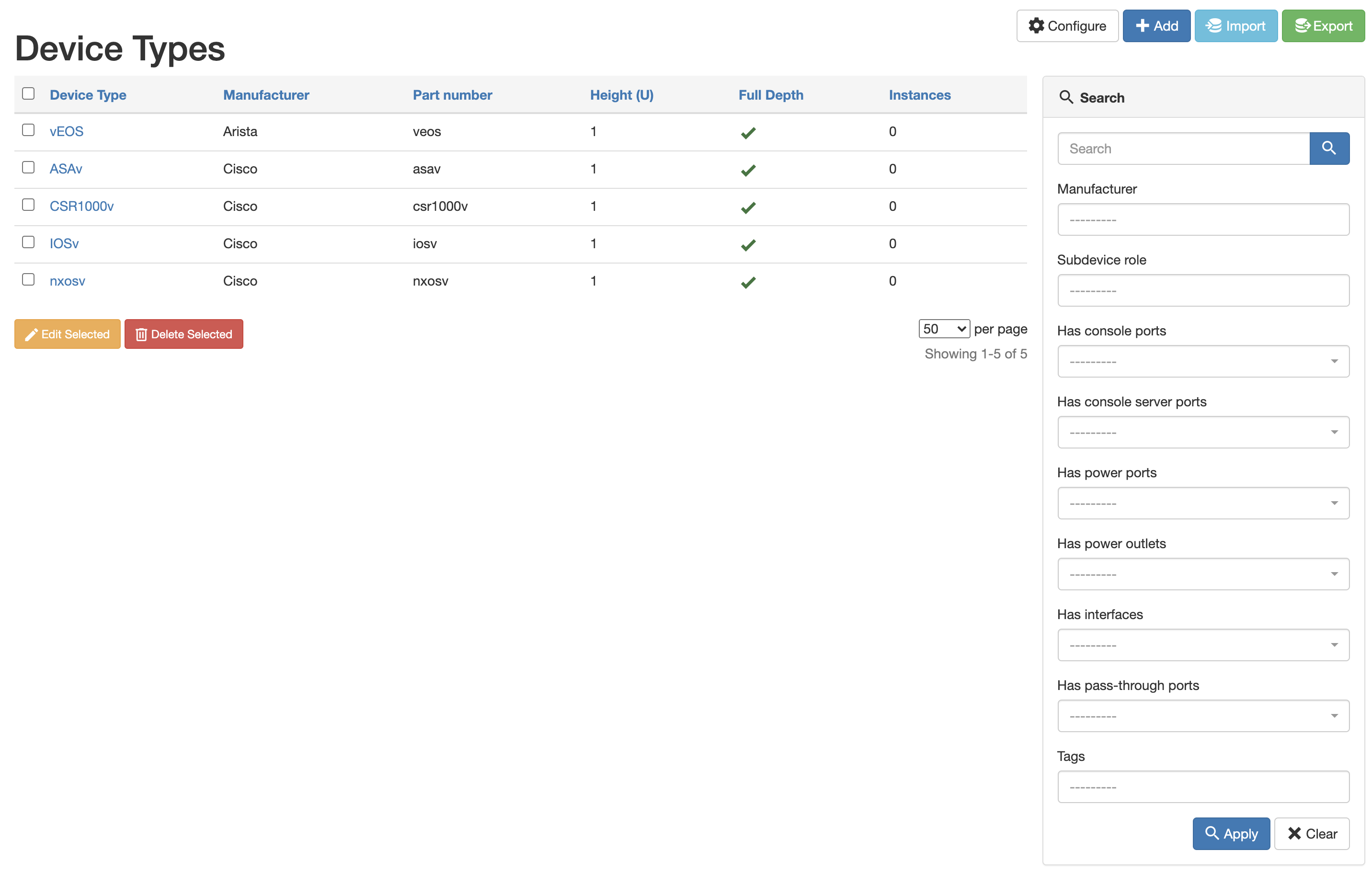
The second execution of playbook shows that with these three settings the module is idempotent:
| |
After completion of this you will have the device types (hardware models) available for you to assign to devices (coming up next).
Summary #
Device types are important so you know what model of devices you have to work with. This will come in handy as well in your automations that if you have a particular device type that you need to do something against. Such as having a separate type for Cisco Catalyst 3750G vs Catalyst 3750X. They are all 3750 switches, however you may need to apply a unique configuration set against a particular device type. By having this predefined in your source of truth, you are all set to be able to run automations against each.
Hope this has helped. If so, let me know with a comment below or give a thumbs up on the post. Feel free to connect with me on Twitter @vanderaaj