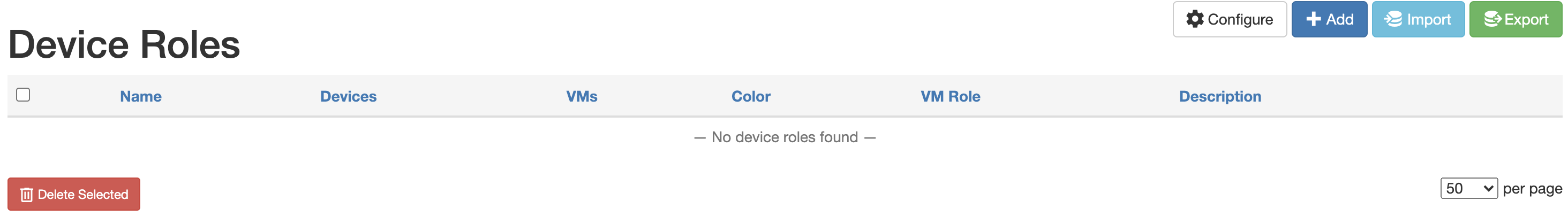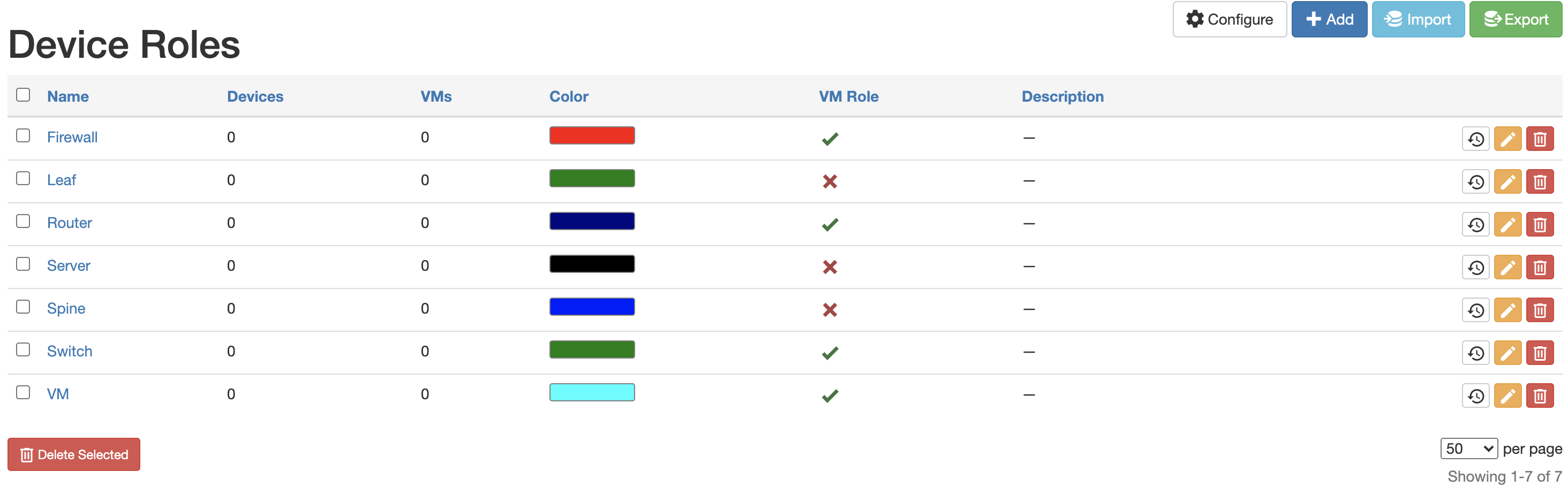A device role is aptly named, the role of the device. This is likely to be something that is meaningful to your organization and could change. For example you may have the 3 tier system of Core, Distribution, and Access layer environments. These are just fine. So you would want to have the roles there to reflect this reality. You may have leaf-spine environments, there are two more roles. And in my past I have also had roles that would indicate that there are dedicated DMZ, WAN edge, Internet edge devices. So this is the place to set this.
Module Documentation # This module does require pynautobot to execute properly
Environment # For this demo, here are the versions shown:
Component Version Nautobot v1.0.0b2 Nautobot Ansible Collection v1.0.3 pynautobot 1.0.0
Data File # The roles are going to be a little more straight forward. We will only set the name, color, and if the role can be a VM or not, from the vm_role key.
---
device_roles :
- name : Firewall
color : "FF0000"
vm_role : true
- name : Leaf
color : "008000"
vm_role : false
- name : Router
color : "000080"
vm_role : true
- name : Server
color : "000000"
vm_role : false
- name : Spine
color : "0000FF"
vm_role : false
- name : Switch
color : "008000"
vm_role : true
- name : VM
color : "00FFFF"
vm_role : true Example # Example - Adding Device Roles # Running the playbook on the roles are going to be straight to the point. Before the execution Nautobot’s UI shows no device roles:
---
name : "ADD DEVICE ROLES"
hosts : localhost
connection : local
gather_facts : false # No gathering facts about the container execution env
tasks :
- name : "05 - ADD DEVICE ROLES" # Already present, showing idempotency
networktocode.nautobot.device_role :
url : "{{ lookup('env', 'NAUTOBOT_URL') }}"
token : "{{ lookup('env', 'NAUTOBOT_TOKEN') }}"
data :
name : "{{ item['name'] }}"
color : "{{ item['color'] }}"
vm_role : "{{ item['vm_role'] }}"
loop : "{{ device_roles }}" Example - Execution # This execution shows that all of the device types are added.
1
2
3
4
5
6
7
8
9
10
11
12
13
14
15
16
17
18
19
20
21
22
23
24
25
26
27
28
29
30
31
32
33
34
35
36
37
38
39
40
41
42
43
44
45
46
47
48
49
50
51
52
53
54
55
56
57
58
59
60
61
62
63
64
65
66
67
68
69
70
71
72
73
74
75
76
77
78
79
80
81
82
83
84
85
86
87
88
89
90
91
92
93
94
95
96
97
98
99
100
101
102
103
104
105
106
107
108
109
110
111
112
113
114
115
116
117
118
119
120
121
122
123
124
125
126
127
128
129
130
131
132
133
134
135
136
137
138
139
140
141
142
143
144
145
146
147
148
149
150
151
152
153
154
155
josh-v@a6339c74e30d:~$ ansible-playbook add_device_role.yml -vv
ansible-playbook 2.10.6
config file = /local/ansible.cfg
configured module search path = ['/local/.ansible/plugins/modules', '/usr/share/ansible/plugins/modules']
ansible python module location = /usr/local/lib/python3.7/site-packages/ansible
executable location = /usr/local/bin/ansible-playbook
python version = 3.7.10 (default, Feb 16 2021, 19:28:34) [GCC 8.3.0]
Using /local/ansible.cfg as config file
[WARNING] : No inventory was parsed, only implicit localhost is available
[WARNING] : provided hosts list is empty, only localhost is available. Note that the implicit localhost does not match 'all'
redirecting (type : callback) ansible.builtin.yaml to community.general.yaml
redirecting (type : callback) ansible.builtin.yaml to community.general.yaml
Skipping callback 'default', as we already have a stdout callback.
Skipping callback 'minimal', as we already have a stdout callback.
Skipping callback 'oneline', as we already have a stdout callback.
PLAYBOOK : add_device_role.yml **********************************************************************************************
1 plays in add_device_role.yml
PLAY [ADD DEVICE ROLES] ****************************************************************************************************
META : ran handlers
TASK [05 - ADD DEVICE ROLES] ***********************************************************************************************
task path : /local/add_device_role.yml:7
changed : [ localhost] => (item={'name': 'Firewall', 'color': 'FF0000', 'vm_role': True}) => changed=true
ansible_loop_var : item
device_role :
color : ff0000
created : '2021-03-14'
custom_fields : {}
description : ''
id : 252bd7ba-3b15-4651-a7e3-e43cdd85227c
last_updated : '2021-03-14T18:50:53.994175Z'
name : Firewall
slug : firewall
url : http://nautobot-demo.josh-v.com/api/dcim/device-roles/252bd7ba-3b15-4651-a7e3-e43cdd85227c/
vm_role : true
item :
color : FF0000
name : Firewall
vm_role : true
msg : device_role Firewall created
changed : [ localhost] => (item={'name': 'Leaf', 'color': '008000', 'vm_role': False}) => changed=true
ansible_loop_var : item
device_role :
color : 008000
created : '2021-03-14'
custom_fields : {}
description : ''
id : 35f176c4-9b20-4e3c-b961-47c624afaa56
last_updated : '2021-03-14T18:50:54.942372Z'
name : Leaf
slug : leaf
url : http://nautobot-demo.josh-v.com/api/dcim/device-roles/35f176c4-9b20-4e3c-b961-47c624afaa56/
vm_role : false
item :
color : 008000
name : Leaf
vm_role : false
msg : device_role Leaf created
changed : [ localhost] => (item={'name': 'Router', 'color': '000080', 'vm_role': True}) => changed=true
ansible_loop_var : item
device_role :
color : 000080
created : '2021-03-14'
custom_fields : {}
description : ''
id : c6909cfd-0fd9-4ab1-b0e7-58493fff84b7
last_updated : '2021-03-14T18:50:55.901588Z'
name : Router
slug : router
url : http://nautobot-demo.josh-v.com/api/dcim/device-roles/c6909cfd-0fd9-4ab1-b0e7-58493fff84b7/
vm_role : true
item :
color : 000080
name : Router
vm_role : true
msg : device_role Router created
changed : [ localhost] => (item={'name': 'Server', 'color': '000000', 'vm_role': False}) => changed=true
ansible_loop_var : item
device_role :
color : '000000'
created : '2021-03-14'
custom_fields : {}
description : ''
id : f9acf678-7b71-4cf9-88f8-4e3ad3f499cb
last_updated : '2021-03-14T18:50:57.004599Z'
name : Server
slug : server
url : http://nautobot-demo.josh-v.com/api/dcim/device-roles/f9acf678-7b71-4cf9-88f8-4e3ad3f499cb/
vm_role : false
item :
color : '000000'
name : Server
vm_role : false
msg : device_role Server created
changed : [ localhost] => (item={'name': 'Spine', 'color': '0000FF', 'vm_role': False}) => changed=true
ansible_loop_var : item
device_role :
color : 0000ff
created : '2021-03-14'
custom_fields : {}
description : ''
id : 4121b0bf-8085-424e-bf0d-b11855cd9c04
last_updated : '2021-03-14T18:50:57.912158Z'
name : Spine
slug : spine
url : http://nautobot-demo.josh-v.com/api/dcim/device-roles/4121b0bf-8085-424e-bf0d-b11855cd9c04/
vm_role : false
item :
color : 0000FF
name : Spine
vm_role : false
msg : device_role Spine created
changed : [ localhost] => (item={'name': 'Switch', 'color': '008000', 'vm_role': True}) => changed=true
ansible_loop_var : item
device_role :
color : 008000
created : '2021-03-14'
custom_fields : {}
description : ''
id : c99fe14b-5172-446f-8bd5-78c1e84aaa1c
last_updated : '2021-03-14T18:50:58.743836Z'
name : Switch
slug : switch
url : http://nautobot-demo.josh-v.com/api/dcim/device-roles/c99fe14b-5172-446f-8bd5-78c1e84aaa1c/
vm_role : true
item :
color : 008000
name : Switch
vm_role : true
msg : device_role Switch created
changed : [ localhost] => (item={'name': 'VM', 'color': '00FFFF', 'vm_role': True}) => changed=true
ansible_loop_var : item
device_role :
color : 00ffff
created : '2021-03-14'
custom_fields : {}
description : ''
id : 00a2da7f-fe44-4332-bc58-391b429c97eb
last_updated : '2021-03-14T18:50:59.548621Z'
name : VM
slug : vm
url : http://nautobot-demo.josh-v.com/api/dcim/device-roles/00a2da7f-fe44-4332-bc58-391b429c97eb/
vm_role : true
item :
color : 00FFFF
name : VM
vm_role : true
msg : device_role VM created
META : ran handlers
META : ran handlers
PLAY RECAP *****************************************************************************************************************
localhost : ok=1 changed=1 unreachable=0 failed=0 skipped=0 rescued=0 ignored=0
After completion of this you will have the device roles are now available to be assigned to devices. Taking a look the UI now has the data:
Summary # Device roles are a required item to add devices to Nautobot. This can be as generic as “Device” or “Network Device”. However, I strongly encourage you to look at putting some thought into the roles that you will assign to devices. This will become very helpful in the future as you look at building out the automation platform. You can see in the inventory build, you can assign devices based on roles to an inventory group. This becomes particularly helpful when you want to run a playbook against a single group, such as all Leaf switches, or all Spine switches that must have a particular configuration set.
Hope this has helped. If so, let me know with a comment below or give a thumbs up on the post. Connect with me on Twitter @vanderaaj .