Ansible ASA OG Module
Table of Contents
Today we are taking a look at the newest module out for Cisco ASA Ansible module - asa_og. This one is particularly exciting for the configurations that are being managed heavily with Object Groups on firewalls. I’m particularly excited to review the asa_og module, time to dig in.
New in this post is the finished playbooks being added to Github. I’m hoping that this may be helpful and I am uploading the contents to Github for more to be able to see and get access to if necessary. This will improve as I continue.
https://github.com/jvanderaa/ansible-asa_work
Note
When working with this module there is not an option to save the configuration available with it. Please remember this in your playbook logic. If needing to save the configuration there are options. Take a look for samples on my previous post Saving Configurations which does not include an example with ASAs yet. I will have to write a follow up post on this at which point I will update hte link and content.
Parameters #
First we are going to take a look at the particular parameters to get started, and what our options are for them. The items in bold are the ones that are required by the module.
- description: Description for the object group, good for documenting the purpose
- group_object: This is a list for items within the group
- group_type: network-object, service-object, or port-object
- host_ip: List of host addresses within the object group
- ip_mask: List of IPs and masks for use in object groups
- name: Name of the object group
- port_eq: Single port for port-object
- port_range: Range for a port-object
- protocol: UDP/TCP/TCP-UDP
- service_cfg: Service object configuration protocol, direction, range or port
- state: present/absent/replace to manage the state of the object
For the straight forward parameters this seems like it is something that will be very handy to use.
Starting Lab Setup #
For this module we are starting with an effectively blank configuration on the firewalls. In future posts I will come back to this and show complete firewall policy management using Ansible.
So the lab looks very much the same at the moment as some of the other posts, which is below:
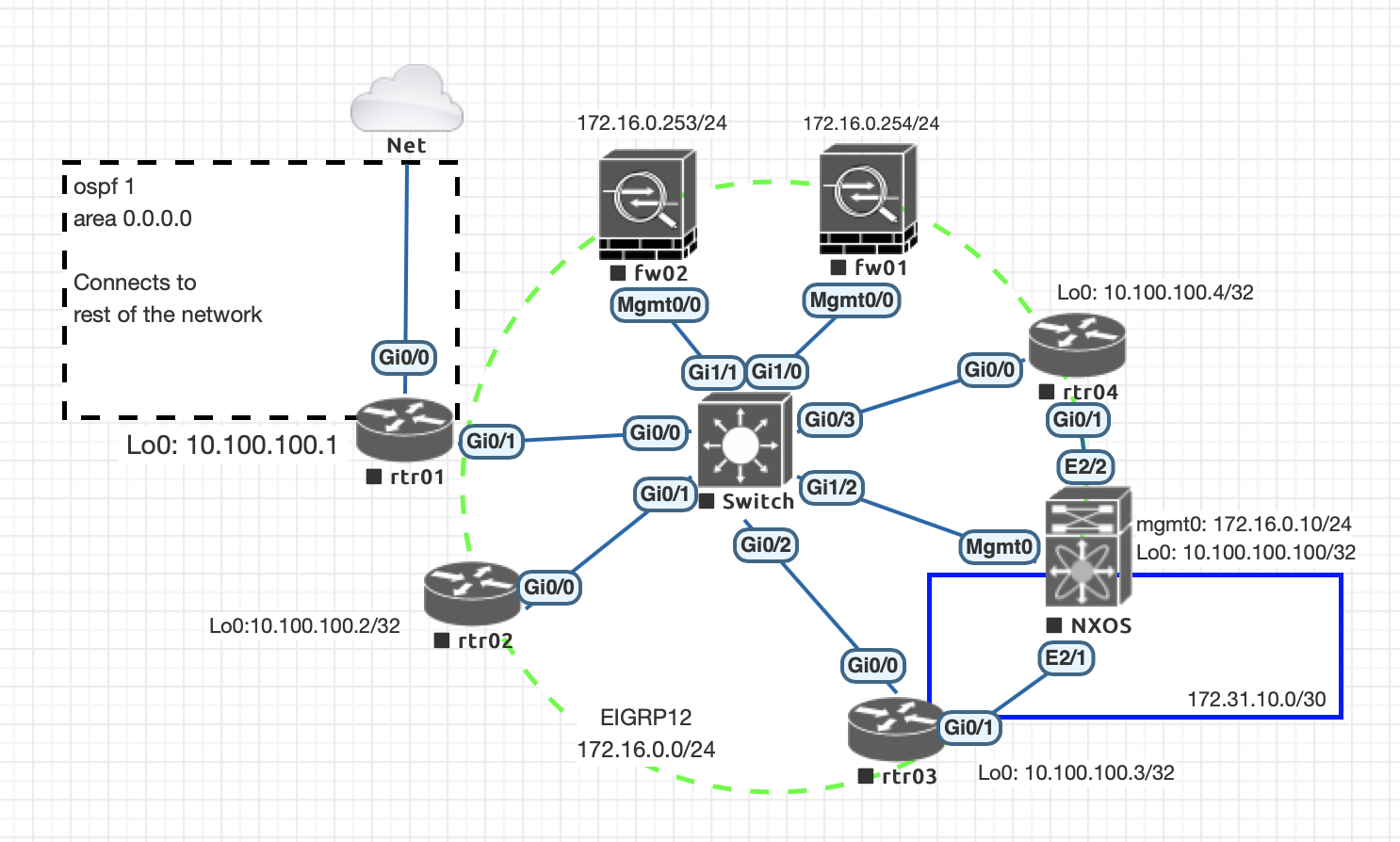
Sample goals:
- Create an object group for internal addresses (RFC1918)
- Create an object group for external DNS services (Google DNS, Cloudflare, Quad9)
- Create a service group for DNS and NTP services
- Verify than a service group for just NTP_ONLY does not exist
Leveraging Ansible OG for creating the modules #
Creating RFC1918 Group #
Let’s tackle the first item. First to show the configuration on the ASA firewall for the object group:
| |
We see that there is not the object group that is desired to be there.
We are going to modify the Playbook created in the last blog post for asa_command and change it to managing our object groups. Starting out it will look like this:
---
# yamllint disable rule:truthy
# yamllint disable rule:line-length
- name: ASA OG Working
connection: network_cli
hosts: asa_firewalls
gather_facts: no
become: yes
become_method: enable
tasks:
- name: "TASK 1: Set RFC1918 Object Group"
asa_og:
name: RFC1918_Networks
group_type: network-object
state: present
description: RFC1918 Local Networks
ip_mask:
- 10.0.0.0 255.0.0.0
- 172.16.0.0 255.240.0.0
- 192.168.0.0 255.255.0.0
register: output
- name: "TASK 2: Print output of show interfaces"
debug:
msg: "{{ output }}"Now to run the playbook, the expect that the object group will be on the firewall.
Playbook Execution #
The output from the playbook execution gives us exactly what we were looking for.
- Task 1: Connects to the ASA and runs the commands, there is a change as the ASA did not have the object group previously
- Task 2: Output from the previous task shows the commands that were run and the fact that the device was changed.
First Run #
| |
Re-running the playbook again, we see that the module is idempotent. Being that we can safely run this continuously and not have any changes unless they are necessary.
Second Run #
| |
Adding onto the previous playbook to add the second group #
Continuing within this playbook we will create the second object group that will
be used, the external DNS providers will be added as host objects to a new group
for EXTERNAL_DNS_NTP.
Let’s get straight to the play update. We will create a new task for this second operation and then output the debug summary.
Playbook Setup - Adding Host IP group #
We have added the second task to the playbook here, with another debug so we can see when the changes are being made.
---
# yamllint disable rule:truthy
# yamllint disable rule:line-length
- name: ASA OG Working
connection: network_cli
hosts: asa_firewalls
gather_facts: no
become: yes
become_method: enable
tasks:
- name: "TASK 1: Set RFC1918 Object Group"
asa_og:
name: RFC1918_Networks
group_type: network-object
state: present
description: RFC1918 Local Networks
ip_mask:
- 10.0.0.0 255.0.0.0
- 172.16.0.0 255.240.0.0
- 192.168.0.0 255.255.0.0
register: output
- name: "TASK 2: Set External DNS/NTP Providers Object Group"
asa_og:
name: EXTERNAL_DNS_NTP
group_type: network-object
state: present
description: External DNS Providers (CloudFlare, Google, Quad9, Umbrella)
host_ip:
- 1.1.1.1
- 8.8.8.8
- 9.9.9.9
- 208.67.222.222
- 208.67.220.220
register: output2
- name: "DEBUG 1: Print output of RFC1918 Object Group"
debug:
msg: "{{ output }}"
- name: "DEBUG 2: Print output of External DNS Group"
debug:
msg: "{{ output2 }}"Playbook Execution #
- Task 1: Comes back OK, the object group is as defined and does not need to get updated
- Task 2: Adds the second object group that we were anticipating adding to the firewall
- Debug 1: Shows that there was no change by the
changedoutput being set to false - Debug 2: Once again shows the
changedflag is set toTrueand the commands executed on the device
| |
Playbook Results on ASA #
As expected, we get the new items added to the configuration. When we look at the before and after on the configuration of the ASA we now see that we have the second object group, exactly as we expected.
| |
Adding on the Port Group #
Now we need to complete the setup by adding a port group to the playbook so when a policy is built that the hosts can communicate on the specific ports. To start off the policy will use only UDP ports 53 (DNS) and 123 (NTP).
Yes DNS is also on TCP/53, but for this we will stick to only the UDP side for non large requests.
Issue: When working on this I came across an issue with the asa_og module and my particular setup (Python3.7.2) with respects to Ansible 2.8. The concatenation engine would error out combining strings (the actual commands) and integers. The work around on this that you see in the playbook is that the ports are surrounded by quotes. This makes them strings instead of integers and the module works. I have opened an issue on github for this. https://github.com/ansible/ansible/issues/58258 if you wish to check on the status.
Playbook - Adding in port-object group creation #
As expected there is a third task now that will be for creating the port object.
From the module parameters we are now using parameters of protocol and
port_eq. These are expected parameters for creating a port group.
Playbook Task Design - Port Group #
Here is the task that is added with the group-type set to port-object:
- name: "TASK 3: Add Port Group"
asa_og:
name: SVC_OBJ_DNS_NTP
group_type: port-object
state: present
description: DNS and NTP ports
protocol: udp
port_eq:
- 53
- 123
register: output3This brings the full playbook to looking like this:
---
# yamllint disable rule:truthy
# yamllint disable rule:line-length
- name: ASA OG Working
connection: network_cli
hosts: asa_firewalls
gather_facts: no
become: yes
become_method: enable
tasks:
- name: "TASK 1: Set RFC1918 Object Group"
asa_og:
name: RFC1918_Networks
group_type: network-object
state: present
description: RFC1918 Local Networks
ip_mask:
- 10.0.0.0 255.0.0.0
- 172.16.0.0 255.240.0.0
- 192.168.0.0 255.255.0.0
register: output
- name: "TASK 2: Set External DNS/NTP Providers Object Group"
asa_og:
name: EXTERNAL_DNS_NTP
group_type: network-object
state: present
description: External DNS Providers (CloudFlare, Google, Quad9, Umbrella)
host_ip:
- 1.1.1.1
- 8.8.8.8
- 9.9.9.9
- 208.67.222.222
- 208.67.220.220
register: output2
- name: "TASK 3: Add Port Group"
asa_og:
name: SVC_OBJ_DNS_NTP
group_type: port-object
state: present
description: DNS and NTP ports
protocol: udp
port_eq:
- 53
- 123
register: output3
- name: "DEBUG 1: Print output of RFC1918 Object Group"
debug:
msg: "{{ output }}"
- name: "DEBUG 2: Print output of External DNS Group"
debug:
msg: "{{ output2 }}"
- name: "DEBUG 3: Print output of adding Port Group"
debug:
msg: "{{ output3 }}"
...Playbook Execution #
Task 1: Reports OK, as there are no changes here - as expected
Task 2: Also reports OK, as there should be no changes - as expected
Task 3: Creates the port-object to be used
Debug 1: Shows no changes
Debug 2: Shows no changes
Debug 3: Shows that the changed flag is set to True and that the changes sent
to the device creates the port object
| |
Changes on the ASA #
And as we are use to seeing, we see the update on the ASA itself:
| |
Removing groups #
The last thing to demo is the state: absent of the module. What I have seen in
testing at the moment is that the module does not delete the group all together,
but removes the object members. Let’s take a look at this in action.
Setup - Deletion #
First I went ahead and created a new group (using Ansible of course). This is the old group for DNS that is no longer being used. So we should clean that up of course. This module only deletes items from within the object-group, it will NOT remove an entire object-group.
The firewall configuration has the following for object groups:
| |
Task Created - Absent state #
Here is the task with the state changed from present to absent:
- name: "TASK 4: Remove Extra Group"
asa_og:
name: DNS_ONLY
group_type: port-object
state: absent
protocol: udp
port_eq:
- domain
register: output4Playbook Execution - Absent state for an object group #
Task 1 - 3: These are the idempotent adds. There is not any changes being made, so these remain OK. Task 4: Removes the particular item from within a group. So you will need to call out all of the objects that you want to have missing from here. The next task will take a look at another helpful state of replace.
| |
Firewall After #
Here we see that the port object that we asked to remove is gone. If there were other object items in the object-group they would still remain.
| |
State: Replace #
Originally this was not on the radar to include in this post, but I have found
it very helpful. What replace will do for you is allow you to set this as the
“standard”. So if there are extraneous items in the object group replace will
remove anything extra. If there are any items missing from the object group it
will add them in.
Tasks - Replace #
I’m going to modify Task 3 from earlier to add some extra ports to the port-group and change domain to dns even though domain is the proper ASA shorthand for port 53. The two tasks are now this:
- name: "TASK 3: Add Port Group"
asa_og:
name: SVC_OBJ_DNS_NTP
group_type: port-object
state: present
description: DNS and NTP ports
protocol: udp
port_eq:
- "ntp"
- "dns"
- "5353"
- "553"
- "353"
register: output3
- name: "TASK 5: Fix the DNS Port Group"
asa_og:
name: SVC_OBJ_DNS_NTP
group_type: port-object
state: replace
description: DNS and NTP ports
protocol: udp
port_eq:
- "domain"
- "ntp"
register: output5Replace Task Execution #
Let’s get right to looking at the execution based on the summary above.
Firewall Before #
Here we see that the object group SVC_OBJ_DNS_NTP has a lot more entries than one should expect.
| |
Replace - Full Playbook #
The full playbook with all of the debugs and the tasks.
---
# yamllint disable rule:truthy
# yamllint disable rule:line-length
- name: ASA OG Working
connection: network_cli
hosts: asa_firewalls
gather_facts: no
become: yes
become_method: enable
tasks:
- name: "TASK 1: Set RFC1918 Object Group"
asa_og:
name: RFC1918_Networks
group_type: network-object
state: present
description: RFC1918 Local Networks
ip_mask:
- 10.0.0.0 255.0.0.0
- 172.16.0.0 255.240.0.0
- 192.168.0.0 255.255.0.0
register: output
- name: "TASK 2: Set External DNS/NTP Providers Object Group"
asa_og:
name: EXTERNAL_DNS_NTP
group_type: network-object
state: present
description: External DNS Providers (CloudFlare, Google, Quad9, Umbrella)
host_ip:
- 1.1.1.1
- 8.8.8.8
- 9.9.9.9
- 208.67.222.222
- 208.67.220.220
register: output2
- name: "TASK 3: Add Port Group"
asa_og:
name: SVC_OBJ_DNS_NTP
group_type: port-object
state: present
description: DNS and NTP ports
protocol: udp
port_eq:
- "ntp"
- "dnsix"
- "5353"
- "553"
- "353"
register: output3
- name: "TASK 4: Remove Extra Group"
asa_og:
name: DNS_ONLY
group_type: port-object
state: absent
protocol: udp
port_eq:
- domain
register: output4
- name: "TASK 5: Fix the DNS Port Group"
asa_og:
name: SVC_OBJ_DNS_NTP
group_type: port-object
state: replace
description: DNS and NTP ports
protocol: udp
port_eq:
- "domain"
- "ntp"
register: output5
- name: "DEBUG 1: Print output of RFC1918 Object Group"
debug:
msg: "{{ output }}"
- name: "DEBUG 2: Print output of External DNS Group"
debug:
msg: "{{ output2 }}"
- name: "DEBUG 3: Print output of adding Port Group"
debug:
msg: "{{ output3 }}"
- name: "DEBUG 4: Print output of removing extra Port Group"
debug:
msg: "{{ output4 }}"
- name: "DEBUG 5: Print output of Port Group Replace"
debug:
msg: "{{ output5 }}"
...Execution #
Task 1-4: All check out OK, there are no changes being made
Task 5: This is that additional task to fix the item properly
Debug 1-4: All show no changes
Debug 5: Shows that the changes were made, including add domain and removing a
bunch of extra items
| |
Summary #
This module is a terrific module if you are asked to manage ASA policy. This is
very complete and should be part of your toolset for managing ASA devices. I do
foresee a significant amount of use out of the state: replace setup in getting
object groups to a declared state.
Again, very important as well, do not forget to save your configurations at the end if making changes.
I hope that this has been informative!