Ansible IOS BGP Module
Table of Contents
In this post I’m going to be taking a deeper dive into the new in Ansible 2.8 IOS BGP module. This may be one of the more complex modules to date and I’ll try to make it as simple as possible.
For a reminder about the BGP protocol is that this is the predominate protocol that runs the Internet. It is used to peer up with other companies and is what helps to make the Internet great. This is a very powerful protocol, and has been expanded to support many things. This is also a protocol that is heavily used in modern data centers.
On this module there are a TON of parameters (OK - 47 parameters). That is going to be too many to list out. If you want to take a look at each and every one of the parameters (which I do recommend doing at times, or at least going to the examples) check out the link above that takes you to the Ansible documentation.
Let’s dive on in.
Note: In this I will be working with a “fixed version” of the
ios_bgpmodule. In working on the post it was found thatnext-hop-selfwas not getting applied when used in the module. This is fixed in a coming release of Ansible. As of 2.8.1 this is still broken. See https://github.com/ansible/ansible/pull/58789 for more information.
Observations #
A couple of general observations and my take on the module before getting into the lab and demo portions. This module is a great start on simplifying what can be a very complex configuration with BGP. By its nature BGP has a deep and complex configuration because of how flexible and how much has been stuffed into the BGP protocol. It’s being used within Data Centers of single tenants! This is not going to be a post about BGP however - you can find plenty of those elsewhere that are more in depth at this point.
This module gets the basics spot on. I’m going to look to leverage this wherever I can. That said however, there are still a few pieces that I haven’t been able to figure out how to do with this, and first comes the ISP world. Where there are multiple VRFs configured within BGP. I’m hopeful that this can be expanded in the future to support VRF configuration as well.
All that said, this is a complex module, and has a lot of great standardization to it. Take a look at the module definition in the Ansible docs.
A very impressive part to this as well is that the redistribution from multiple protocols is covered within the module. Route maps can be applied on redistributions as well as the network advertisements. It’s going to continue to improve!
Lab Setup #
Lab Devices #
For this module in particular I went ahead and designed a new lab so we can dig deep into the setup of various methods of BGP. First we are having R2 as the edge of the lab, heading out Gig0/1 towards the Internet. R2 is acting as a single router within an ISP in this instance. R1 is the edge of the virtualized environment which allows me to leverage Ansible from my machine as the control machine. R3 and R4 will be on the edge of the enterprise network, with R5 originating some routes via EIGRP to the routers on R3 and R4.
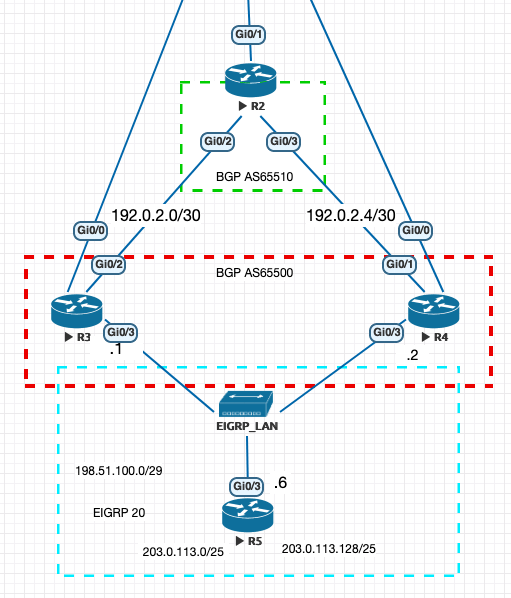
Networks #
Routes being advertised by R5 are two /25 networks out of the 203.0.113.0/24 network. All of the addressing in the “production” area of this enterprise are using RFC5737 address space. These are:
- 198.51.100.0/24
- 203.0.113.0/24
- 192.0.2.0/24
Scenario #
For demonstration purposes the configuration will be getting done on only R3 from a text perspective. There will however be the modules on the Github page, and in a follow on subsequent video demonstration of the playbook.
| |
This is going to walk through getting R3 to eBGP peer with R2 as a 3rd party connection, and to R4 as an iBGP peer for internal BGP. This will not work with the internal routing protocols. We assume that these are already all set to go.
Initial Routing Configuration #
This is more just to show where we are and that there is nothing configured for BGP on R3.
| |
First BGP Neighbor #
The first BGP neighbor we should bring up is within the same AS. Let’s make sure that we are able to get BGP going to that within your same autonomous system and control before bringing up an exterior peer. In this example we will be building a BGP peer to 198.51.100.2 with the AS65500.
Playbook Start - Add iBGP peer #
Getting started with building the internal BGP connection the task does get a touch lengthy, so leveraging copy and paste and finding the fields with the help of the module documentation this is the play to build that iBGP neighbor:
- name: "PLAY 1: Setup iBGP Peer to R4"
connection: network_cli
hosts: r3
become: yes
become_method: enable
tasks:
- name: "TASK 1: Setup iBGP Peer"
ios_bgp:
config:
bgp_as: 65500
router_id: 10.0.0.3
log_neighbor_changes: true
neighbors:
- neighbor: 198.51.100.2
remote_as: 65500
activate: true
timers:
keepalive: 15
holdtime: 45
min_neighbor_holdtime: 5
description: R4
networks:
- prefix: 198.51.100.0
masklen: 24
- prefix: 203.0.113.0
masklen: 24
address_family:
- afi: ipv4
safi: unicast
neighbors:
- neighbor: 198.51.100.2
activate: yes
next_hop_self: yes
operation: merge
register: ibgp_peer1
- name: "TASK 2: Debug output"
debug:
msg: "{{ ibgp_peer1 }}"Lines 10, 11, 12 are very common on the BGP configuration. Let’s walk through some of these.
Line 10: Sets the locally running BGP AS on the router
Line 11: Sets the router-id to be used for the BGP process
Line 12: Sets logging of neighbor changes to true
Lines 13-21: Sets configuration of neighbor detail, outside of the address
family
Lines 22-26: Are used for what networks we want to advertise from BGP
Lines 27-33: Used for BGP address family configuration updates
Lines 34-36: Identify our neighbor within the address family
Line 37: The operation style from Merge, Replace, Override or Delete
Playbook iBGP - Execution #
| |
There are 2 tasks so we can see the output. The first task is to setup an iBGP peer. We get to see the output on the second task.
Task 2 output has all of the router configurations that are going to be applied. Before the change there are no neighbors established. On the console there is an immediate neighbor established on the iBGP side of things with this configuration.
| |
Pretty straight to the point, that we have a complete BGP configuration getting
deployed. A second run of the playbook should be idempotent, however, when
executing the show run to get the configuration of the device and the network
is subnetted on its proper class boundary the Ansible playbook will re-execute
the command.
In working on this I have opened up a bug report on the module to see if this can be made idempotent. See Github Ansible Issue #59083
Second neighbor - the ISP connection #
Let’s get to adding the second BGP connection. We will add a few more pieces of information onto the single task of creating a full BGP configuration.
First let’s take a look at the BGP table on the router at this time, there is only one neighbor:
| |
THe playbook is now:
---
# yamllint disable rule:truthy
# yamllint disable rule:line-length
- name: "PLAY 1: Setup iBGP Peer to R4"
connection: network_cli
hosts: r3
become: yes
become_method: enable
tasks:
- name: "TASK 1: Setup iBGP Peer"
ios_bgp:
config:
bgp_as: 65500
router_id: 10.0.0.3
log_neighbor_changes: true
neighbors:
- neighbor: 198.51.100.2
remote_as: 65500
timers:
keepalive: 15
holdtime: 45
min_neighbor_holdtime: 5
description: R4
- neighbor: 192.0.2.1
remote_as: 65510
timers:
keepalive: 15
holdtime: 45
min_neighbor_holdtime: 5
description: ISP Neighbor 1
networks:
- prefix: 198.51.100.0
masklen: 24
- prefix: 203.0.113.0
masklen: 25
- prefix: 203.0.113.128
masklen: 25
address_family:
- afi: ipv4
safi: unicast
auto_summary: no
neighbors:
- neighbor: 198.51.100.2
activate: yes
next_hop_self: yes
- neighbor: 192.0.2.1
activate: yes
operation: merge
register: bgp_setup
- name: "SUMMARY TASK: Debug output"
debug:
msg:
- "{{ bgp_setup }}"
...Adding Second Neighbor - Execution #
The execution of the playbook is straight forward again. As expected a second
neighbor statement is created with the remote-as, timers, and description.
The module also activates the neighbor.
| |
Taking a look at the BGP table, we now have 2 neighbors formed instead of just the one.
| |
Summary #
The module library keeps expanding. Originally I was taken back on the number of different modules being created that had a specialty to it. Take a look at the number of modules available for Ansible 2.9 and NXOS! I now see the benefit, and this module is a great addition the IOS module family. There are still areas that aren’t covered that may be better suited to be done with a Jinja template, but this is a great start on the BGP world for IOS.
Hope that this has helped someone along the way!