EVE-NG for Automation Practice and Testing
Table of Contents
As I restarted looking at how I’m continuing my education on the Network Automation and certification realm I asked the question “How are you simulating your network environment?” At the same time there has been thought on the idea of leveraging cloud resources to gain experience there.
First requirement for me is that whatever tool/simulation set that I use it has to work. That being said, I need to be able to generate configurations, connect devices to each other, and have packets flow through the simulated network, just like any other network.
Second requirement is that I desire the solution to be economical. As a budget for this there wasn’t a lot of money left to be throwing around.
Asking around, the third softer requirement is the solution should have a GUI of some sorts to make things work quickly so you aren’t fussing around with creating your own middleware solution.
My answer then to this at this point in time (2019-08-04) is EVE-NG. There is a strong possibility of this changing in the near future based on what I saw at 2019 Cisco Live to Cisco’s VIRL, but at the moment, EVE-NG and GNS3 both meet the requirements.
If you are looking for the part about how I get at devices in the EVE-NG network jump down to “EVE-NG for Automation Practice”.
This is not going to be a post on getting started on using the solutions. This post assumes that you are up and running with EVE locally on your network already. There are links further down that do help though for getting connectivity.
Requirements for automation #
- Must be able to simulate larger networks
- Must be able to SSH to the devices directly for automation (Not just click on and get a console window)
Evaluation (In my mind, no formal written down) #
First when looking at the cloud side of things for running EVE-NG, I had built out an instance of EVE-NG in Google Cloud with the help of @showipintbri’s article on EVE-NG in the Cloud. As I looked at what I had already done with a bare metal host it appeared that I would need to create a VPN to be able to get at the network behind the cloud of an EVE-NG. Looking at the pricing on a VPN tunnel per minute/hour with Google Cloud, I made the evaluation that doing this in the cloud would not be economical.
GNS3 has been a solid main stay for some time in the Network simulation world. There is nothing wrong with it. I have been successful in reaching into the GNS3 simulated world from a real network. There are some instructions on the web about how to do so. I had basically followed this instruction set (that has been removed, using the way back machine to get the old post) - Connect GNS3 to the Internet.
For me to get started quickly, I had recently installed an EVE-NG bare metal installation. That is the route that I have chosen at the moment to get started quickly. For instructions on doing a bare metal installation of EVE-NG I followed the online docs located on the EVE-NG main page - EVE-NG Bare Metal Install.
EVE-NG for Automation Practice and Testing #
So now how do we get access to the network? First within EVE-NG I Add a New Network to the project. I make sure that it is set to:
- Number of Networks to build: 1
- Name/Prefix: Internet (Be creative if you wish)
- Type: bridge

The type of bridge is what we are looking for to enable the connectivity.
Connecting your router #
First thing you need to do within EVE-NG is to add a router and connect it to your Outside network. I’ve done so as shown here:
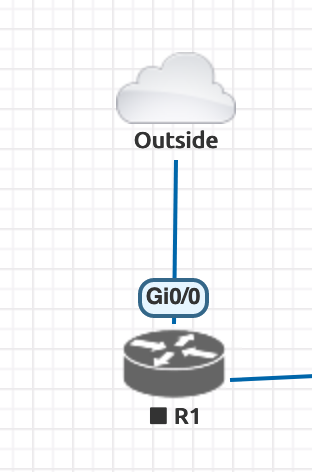
Then the configuration on this Cisco edge device I have configured the following on the interface that has been connected to the outside.
| |
This allows the device to come online and get a network address. If you wanted to prescribe what address it is in a static fashion, that is something you can do too. I like to use DHCP to verify that the device is in fact connected to the home network.
Routing #
For connectivity this is where I like to start with OSPF to peer with my home firewall. Why? First, because the firewall at home supports OSPF and why not use routing! Secondly it is more practice with OSPF. Much of the time in my career has been spent at places where EIGRP is the predominant IGP. It always helps to continue to gain experience. This is where you could use a static route for your device to send the routes back into your EVE-NG environment. You’ll want to make sure that you have routes for the networks that are in the network and that they do not overlap with your existing home network.
Test Connections #
Once connected, I make sure that I make sure that I’m able to connect successfully with SSH before starting the Ansible work. You could create and get started with a playbook and test, but I found it is easier to verify that you have SSH connectivity natively to your devices just like you would with a non-virtualized network.
Automation Testing #
Now that there is connectivity to the devices on the box that you can SSH to each device from your home network, you are able to do testing of various playbooks. Start with some simple show commands using the ios_command or the newer cli_command module. And then debug it. Head on over to the post my earlier post Ansible - working with command output for some samples on getting started with Cisco devices.
Hope this is something that is helpful for you at home already running EVE locally!