Nautobot Ansible Collection: Platforms
Table of Contents
Platforms are an optional item when adding devices into Nautobot. The platform is the OS that you are going to be using. Most often this is used to help identify which driver your automation platform is going to be using. Specifically the slug of the platform is what needs to match. So in the terms of Ansible (since we are using Ansible to populate Nautobot), you will want to set Cisco IOS devices to ios. By having the slug match the automation platform name you have that information in your inventory. For these reasons I strongly recommend setting the Platform for devices.
Module Documentation #
This module does require pynautobot to execute properly
Environment #
For this demo, here are the versions shown:
| Component | Version |
|---|---|
| Nautobot | v1.0.0b2 |
| Nautobot Ansible Collection | v1.0.3 |
| pynautobot | 1.0.0 |
Data File #
Now that you may want to have a different slug than what is displayed, the data structure is getting slightly more complex than the manufacturers file. There will be a list of dictionaries, where the dictionary has three keys: name, slug, and manufacturer. Because in this series the platform is going to be tied to the manufacturer, the manufacturer is the next item in the list to get added after the site.
---
platforms:
- name: Arista EOS
slug: eos
manufacturer: Arista
- name: Cisco IOS
slug: ios
manufacturer: Cisco
- name: JUNOS
slug: junos
manufacturer: JuniperExample #
Example - Adding Platform #
Getting started I already have a Cisco manufacturer included from a different demo. This will not hurt what is being demonstrated here. The task to add a manufacturer looks like:
---
- name: "ADD PLATFORMS"
hosts: localhost
connection: local
gather_facts: false # No gathering facts about the container execution env
tasks:
- name: "05 - ADD PLATFORMS"
networktocode.nautobot.platform:
url: "{{ lookup('env', 'NAUTOBOT_URL') }}"
token: "{{ lookup('env', 'NAUTOBOT_TOKEN') }}"
data:
name: "{{ item['name'] }}"
slug: "{{ item['slug'] }}"
manufacturer: "{{ item['manufacturer'] }}"
loop: "{{ platforms }}"Before the execution there are no platforms showing in Nautobot.
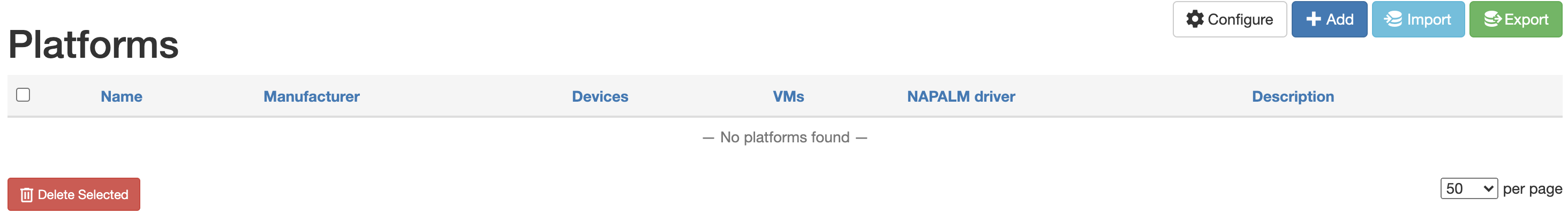
Example - Execution #
This execution shows that all of the platforms are added.
josh-v@a6339c74e30d:~$ ansible-playbook add_platforms.yml -vv
ansible-playbook 2.10.6
config file = /local/ansible.cfg
configured module search path = ['/local/.ansible/plugins/modules', '/usr/share/ansible/plugins/modules']
ansible python module location = /usr/local/lib/python3.7/site-packages/ansible
executable location = /usr/local/bin/ansible-playbook
python version = 3.7.10 (default, Feb 16 2021, 19:28:34) [GCC 8.3.0]
Using /local/ansible.cfg as config file
[WARNING]: No inventory was parsed, only implicit localhost is available
[WARNING]: provided hosts list is empty, only localhost is available. Note that the implicit localhost does not match 'all'
redirecting (type: callback) ansible.builtin.yaml to community.general.yaml
redirecting (type: callback) ansible.builtin.yaml to community.general.yaml
Skipping callback 'default', as we already have a stdout callback.
Skipping callback 'minimal', as we already have a stdout callback.
Skipping callback 'oneline', as we already have a stdout callback.
PLAYBOOK: add_platforms.yml ************************************************************************************************
1 plays in add_platforms.yml
PLAY [ADD PLATFORMS] *******************************************************************************************************
META: ran handlers
TASK [05 - ADD PLATFORMS] **************************************************************************************************
task path: /local/add_platforms.yml:7
changed: [localhost] => (item={'name': 'Arista EOS', 'slug': 'eos', 'manufacturer': 'Arista'}) => changed=true
ansible_loop_var: item
item:
manufacturer: Arista
name: Arista EOS
slug: eos
msg: platform Arista EOS created
platform:
created: '2021-03-14'
custom_fields: {}
description: ''
id: 1d6b8698-c709-49f7-921e-d4a4c85f3317
last_updated: '2021-03-14T18:33:18.255025Z'
manufacturer: fdead7a3-58a6-4a62-bb52-e21bbe2c6bf7
name: Arista EOS
napalm_args: null
napalm_driver: ''
slug: eos
url: http://nautobot-demo.josh-v.com/api/dcim/platforms/1d6b8698-c709-49f7-921e-d4a4c85f3317/
changed: [localhost] => (item={'name': 'Cisco IOS', 'slug': 'ios', 'manufacturer': 'Cisco'}) => changed=true
ansible_loop_var: item
item:
manufacturer: Cisco
name: Cisco IOS
slug: ios
msg: platform Cisco IOS created
platform:
created: '2021-03-14'
custom_fields: {}
description: ''
id: 96d58cc1-ad7e-43c7-a79f-db748e6eb894
last_updated: '2021-03-14T18:33:19.081567Z'
manufacturer: 58c56ff8-f507-4356-9b6f-915be289831b
name: Cisco IOS
napalm_args: null
napalm_driver: ''
slug: ios
url: http://nautobot-demo.josh-v.com/api/dcim/platforms/96d58cc1-ad7e-43c7-a79f-db748e6eb894/
changed: [localhost] => (item={'name': 'JUNOS', 'slug': 'junos', 'manufacturer': 'Juniper'}) => changed=true
ansible_loop_var: item
item:
manufacturer: Juniper
name: JUNOS
slug: junos
msg: platform JUNOS created
platform:
created: '2021-03-14'
custom_fields: {}
description: ''
id: a6abfcb8-3ec9-4067-9aca-e88f9fa8eb87
last_updated: '2021-03-14T18:33:19.884201Z'
manufacturer: 3aa03612-10d9-41e6-81ad-90a0d52fe03a
name: JUNOS
napalm_args: null
napalm_driver: ''
slug: junos
url: http://nautobot-demo.josh-v.com/api/dcim/platforms/a6abfcb8-3ec9-4067-9aca-e88f9fa8eb87/
META: ran handlers
META: ran handlers
PLAY RECAP *****************************************************************************************************************
localhost : ok=1 changed=1 unreachable=0 failed=0 skipped=0 rescued=0 ignored=0 Now you see all of the defined platforms showing up in Nautobot.
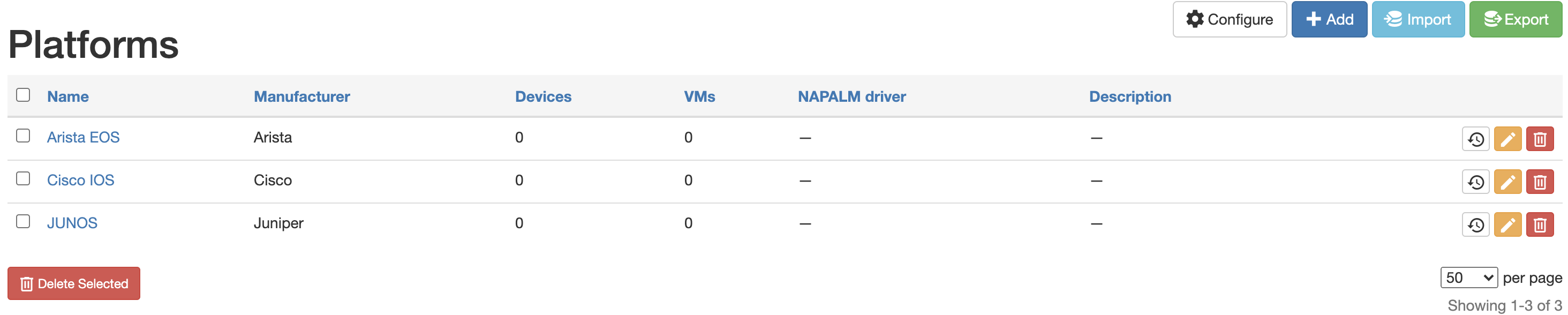
Example - Idempotency #
Showing the idempotency of the module, on the second run there are no changes made.
josh-v@a6339c74e30d:~$ ansible-playbook add_platforms.yml -vv
ansible-playbook 2.10.6
config file = /local/ansible.cfg
configured module search path = ['/local/.ansible/plugins/modules', '/usr/share/ansible/plugins/modules']
ansible python module location = /usr/local/lib/python3.7/site-packages/ansible
executable location = /usr/local/bin/ansible-playbook
python version = 3.7.10 (default, Feb 16 2021, 19:28:34) [GCC 8.3.0]
Using /local/ansible.cfg as config file
[WARNING]: No inventory was parsed, only implicit localhost is available
[WARNING]: provided hosts list is empty, only localhost is available. Note that the implicit localhost does not match 'all'
redirecting (type: callback) ansible.builtin.yaml to community.general.yaml
redirecting (type: callback) ansible.builtin.yaml to community.general.yaml
Skipping callback 'default', as we already have a stdout callback.
Skipping callback 'minimal', as we already have a stdout callback.
Skipping callback 'oneline', as we already have a stdout callback.
PLAYBOOK: add_platforms.yml ************************************************************************************************
1 plays in add_platforms.yml
PLAY [ADD PLATFORMS] *******************************************************************************************************
META: ran handlers
TASK [05 - ADD PLATFORMS] **************************************************************************************************
task path: /local/add_platforms.yml:7
ok: [localhost] => (item={'name': 'Arista EOS', 'slug': 'eos', 'manufacturer': 'Arista'}) => changed=false
ansible_loop_var: item
item:
manufacturer: Arista
name: Arista EOS
slug: eos
msg: platform Arista EOS already exists
platform:
created: '2021-03-14'
custom_fields: {}
description: ''
device_count: 0
id: 1d6b8698-c709-49f7-921e-d4a4c85f3317
last_updated: '2021-03-14T18:33:18.255025Z'
manufacturer: fdead7a3-58a6-4a62-bb52-e21bbe2c6bf7
name: Arista EOS
napalm_args: null
napalm_driver: ''
slug: eos
url: http://nautobot-demo.josh-v.com/api/dcim/platforms/1d6b8698-c709-49f7-921e-d4a4c85f3317/
virtualmachine_count: 0
ok: [localhost] => (item={'name': 'Cisco IOS', 'slug': 'ios', 'manufacturer': 'Cisco'}) => changed=false
ansible_loop_var: item
item:
manufacturer: Cisco
name: Cisco IOS
slug: ios
msg: platform Cisco IOS already exists
platform:
created: '2021-03-14'
custom_fields: {}
description: ''
device_count: 0
id: 96d58cc1-ad7e-43c7-a79f-db748e6eb894
last_updated: '2021-03-14T18:33:19.081567Z'
manufacturer: 58c56ff8-f507-4356-9b6f-915be289831b
name: Cisco IOS
napalm_args: null
napalm_driver: ''
slug: ios
url: http://nautobot-demo.josh-v.com/api/dcim/platforms/96d58cc1-ad7e-43c7-a79f-db748e6eb894/
virtualmachine_count: 0
ok: [localhost] => (item={'name': 'JUNOS', 'slug': 'junos', 'manufacturer': 'Juniper'}) => changed=false
ansible_loop_var: item
item:
manufacturer: Juniper
name: JUNOS
slug: junos
msg: platform JUNOS already exists
platform:
created: '2021-03-14'
custom_fields: {}
description: ''
device_count: 0
id: a6abfcb8-3ec9-4067-9aca-e88f9fa8eb87
last_updated: '2021-03-14T18:33:19.884201Z'
manufacturer: 3aa03612-10d9-41e6-81ad-90a0d52fe03a
name: JUNOS
napalm_args: null
napalm_driver: ''
slug: junos
url: http://nautobot-demo.josh-v.com/api/dcim/platforms/a6abfcb8-3ec9-4067-9aca-e88f9fa8eb87/
virtualmachine_count: 0
META: ran handlers
META: ran handlers
PLAY RECAP *****************************************************************************************************************
localhost : ok=1 changed=0 unreachable=0 failed=0 skipped=0 rescued=0 ignored=0 Summary #
Platforms are one of the items that you will strongly want to get updated into Nautobot. By associating a device with a platform you can then use it in the inventory plugins to identify things such as the ansible_network_os dynamically. Need to have a new platform to test things with, just create a new platform, change a few settings, and the information is dynamically available within your playbooks.
Hope this has helped. If so, let me know with a comment below or give a thumbs up on the post. You can leave a comment or connect with me on Twitter as well, at @vanderaaj.
Thanks,
Josh