Nautobot Secrets - Hashicorp Vault

Table of Contents
With Nautobot, one of the things that came up was how to work with secrets. Nautobot itself is not the place to maintain secrets, as it is not a vault. There may be some good cryptographic libraries out to handle this, but by its nature, that is not the intent. So Nautobot has written methods to be able to retrieve secrets from proper vault sources and be able to leverage them. These can be tricky to get set up however. I had struggled for a while myself. So now that I have it working, I thought it would be a good time to have a quick personal blog about it.
Secrets Set Up #
In my writing within the Open Source Network Management book I showed how to get started with Hashicorp Vault for secrets within Ansible. This is a natural progression to house my secrets for my Nautobot recommendation as well. This will not cover the set up of Nautobot for secrets. That is best to be done by the provider documentation. This will however dive into how the vault is set up in my environment, and how that translates into Nautobot.
Nautobot Parameters #
When setting up a Hashicorp Vault secret in Nautobot, you will need the following parameters:
- Path
- Key
- Mount point
- Kv version
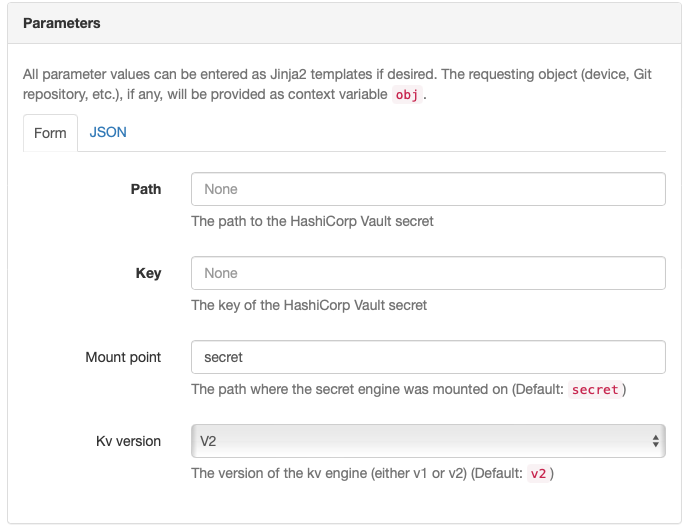
Nautobot Parameters: Vault Mount Point #
So the vault that I have set up inside of Vault, is a KV store. In the image there is the cubbyhole which is used for local passwords, so I wouldn’t use that for my vaults. The name of kv below will be the first item into the Nautobot secret and will map to the Mount point with Nautobot. The default is secret, and this needs to change to kv if that is what you have.
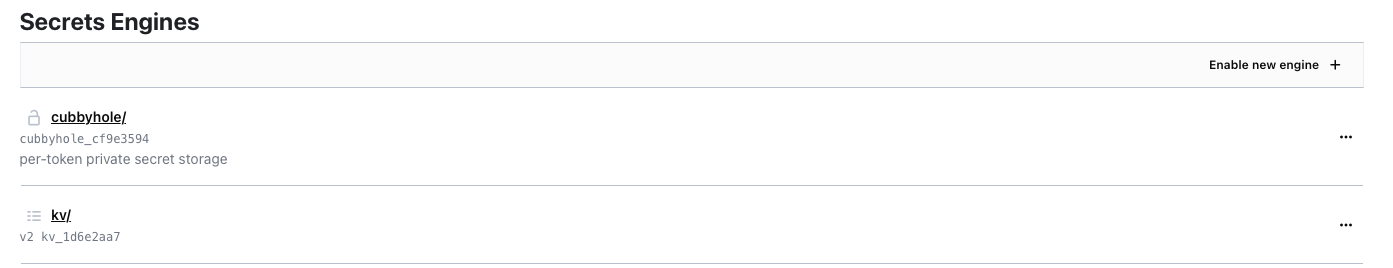
Nautobot Parameters: Vault Path #
Next down the folder path on Hashicorp Vault is the folder/path. When you navigate into the kv link you then get the next item of the path, in this case net_device. This is the Path within the parameters form.
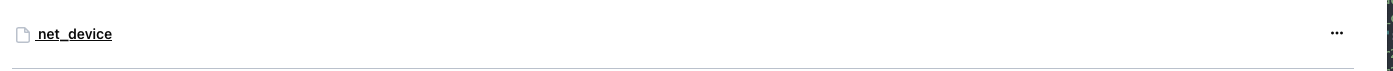
Nautobot Parameters: Key #
The last part you need within your Nautobot secret is the Key itself. So in the secret within Vault, you have various keys. These line up with the key within the parameters of the Nautobot secret.
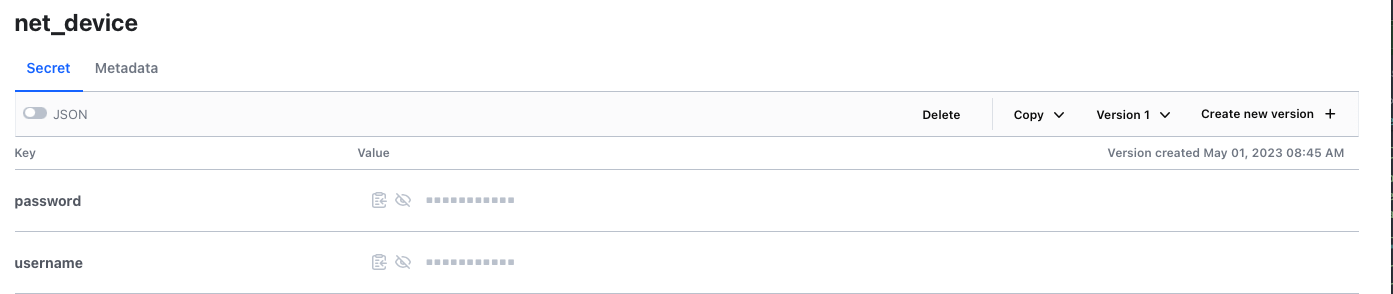
Testing the Secret #
One of my favorite features of the Nautobot Secrets Provider is that there is the opportunity to “test” the secrets gathering. Once the secret is created you can find the Check Secret button in the upper right.
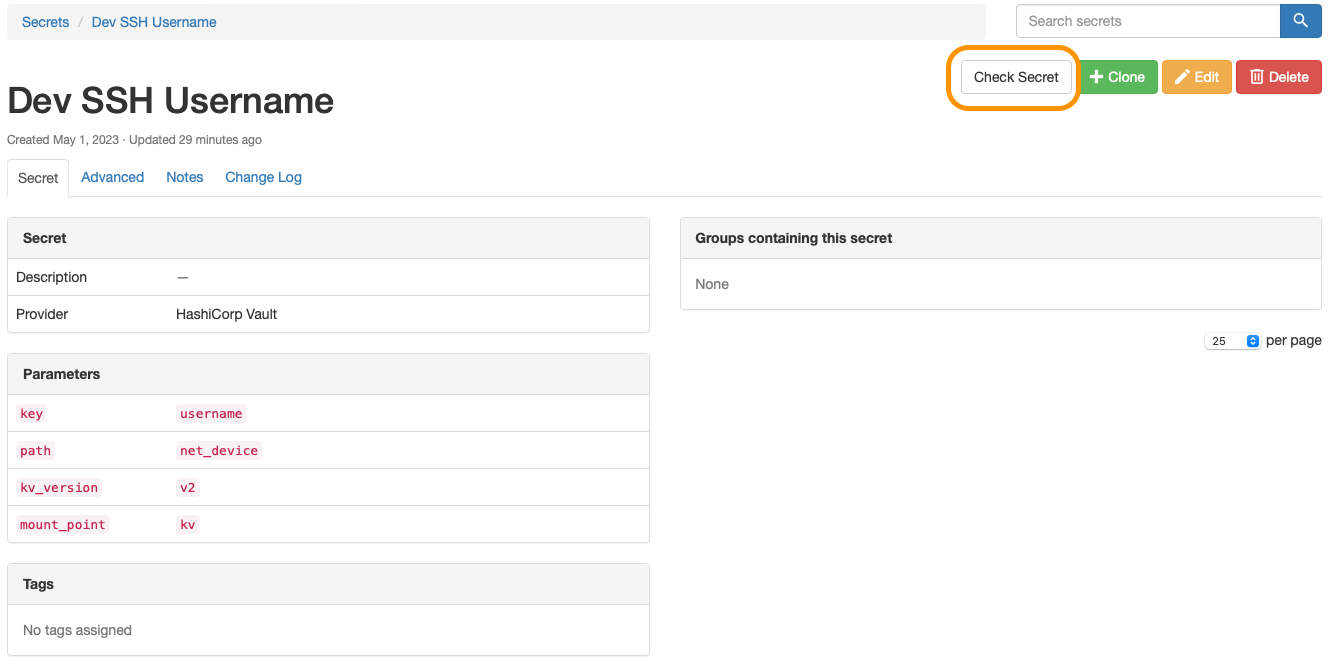
When you click that button and all is well you get the successful message back.
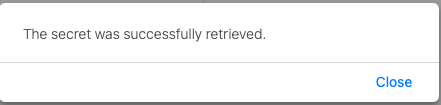
Alignment Table #
Here is what the Nautobot terminology lined up:
| Nautobot Parameter | Hashicorp Vault |
|---|---|
| Path | Folders inside of the KV store, including the secret name itself |
| Key | Key within the secret |
| Mount point | Name of the KV store |
| Kv version | Version of the Key/Value store |
Summary #
Nautobot is handling secrets right in my opinion. That secrets are not to be stored within Nautobot. These are things that there are great solutions already available for. Use those tools. Nautobot provides a good mechanism to be able to integrate with various secrets providers. This hopefully helps out someone get started with using Hashicorp Vault secrets and Nautobot. I know I will be using this post again in the future some day!
Let me know on social media (until I get a comment system built in) what your thoughts are.
Josh